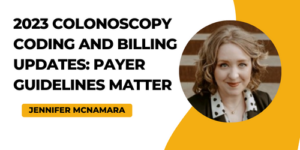Event Materials (Key Required)
Remote Patient Monitoring (RPM) programs are becoming increasingly popular, supported by growing clinical evidence and financial benefits to providers. Simply put, Remote Patient Monitoring is a Medicare-covered service that involves the collection and analysis of patient physiologic data in real-time. Clinic staff can remotely monitor patients in between office visits. This virtual and real-time monitoring enables providers to truly meet the needs of their patients and provide timely care. Multiple studies have demonstrated improved patient outcomes and increased compliance while reducing hospital admission and readmissions. Providers also benefit financially as this is a well-reimbursed service.
RPM uptake among providers has been rapid, particularly during the COVID-19 pandemic and limited in-person care. RPM companies have been coming to marker weekly if not daily in the past 12 months. However, there is a lot of information providers need to know before contracting with the RPM vendor to be compliant. After all, the billing is done under the provider and the provider will be the one audited.
Learning Objectives:
- Review CMS’s RPM requirements
- Examine the Scope of Services required to bill Medicare for RPM services
- Identify how RPM can close care gaps and engage patients
- Assess the financial and quality implications of incorporating RPM in your practice
- Understand new changes for 2024
- Know what services will be continued and what will be discontinued
Areas Covered in the Session:
- Review CMS’s Remote Patient Monitoring (RPM) program
- Examine Scope of Services required to bill for RPM
- Identify how RPM can close care gaps and engage patients
- Assess financial and quality implications of incorporating RPM in your practice
- Sobering Statistics
- What best describes you?
- History of Remote Management
- Remote Physiological Monitoring vs. Remote Patient Monitoring
- What is RPM?
- RPM Workflow
- Requirements of successful RPM program
- Consent
- Example of Consent Template
- Medical Necessity
- Example of Order/ Documentation
- Who can bill for RPM?
- Who can NOT bill for RPM?
- CPT 99453- Service Initiation
- CPT 99454- Data Transmission
- CPT 99457- Treatment Management
- Who can you outsource RPM?
- Interactive Communication
- CPT 99458- Treatment Management
- Conversion Factor 2024
- Benefits of Implementing RPM
- Other Benefits
- FQHC and RHC
- Reimbursement Opportunities
- Programs with No Change in 2024
- Chronic Care Management
- Principal Care Management
- Reduction in Reimbursement
Related Webinars You May Like
Suggested Attendees:
- Healthcare Provider
- Physicians
- Nurses
- Doctors
- Nurse Practitioner
- C-Suite Healthcare Executives
- Population Health Officers
- Innovation officers
- CNO/ CMO
- Coders
- Billers
- PCP (MD, NP, PA)
- Specialists (MD, NP, PA)
- Nurse Managers
Presenter Biography:
Dr. Koyfman is a Nurse Practitioner and a Doctor of Nursing Practice with 25 years of nursing and 15 years of executive experience. Dr. Koyfman is an expert in the Patient-Centered Medical Home (PCMH), Home Health, Healthcare Start-ups, Transitional Care, Community Health, Chronic Care Management (CCM), Remote Patient Monitoring (RPM), and Care Coordination. Dr. Koyfman is a dedicated and enthusiastic clinician with an entrepreneurial drive. She has a history of establishing 4 successful healthcare ventures, where she drove significant operational growth (up to 1,000%), built successful teams with high retention rates, and improved patient satisfaction and patient outcomes. She is a Subject Matter Expert in CCM and RPM, making her a frequent presenter at multiple conferences. As a founder of Affinity Expert, a healthcare consulting company, she has been consulting primary care providers on all aspects of CCM and its successful clinical, operational, and financial implementation. She has created a growing community of clinicians through her CCM/RPM groups on Facebook and LinkedIn where she provides free information and education to providers. She loves to give back and volunteers on multiple boards along with hands on volunteer work.
Additional Information:
System Requirement:
- Internet Speed: Preferably above 1 MBPS
- Headset: Any decent headset and microphone which can be used to hear clearly
For more information, you can reach out to the below contact: Toll-Free No: 1-302-444-0162 Email: care@skillacquire.com
Purchase Order Form – Click Here to download PO form.
Snippet From Our Previous Session
Frequently Asked Questions:
HOW MUCH TIME DOES IT TAKE TO RECEIVE THE DVDs/ FLASH DRIVE? +
For DVDs/ FLASH DRIVE – It will take around 7 working days.
CAN I PLACE AN ORDER ON CALL? +
Yes, you can call our toll-free number 302-444-0162 and ask our representative for the enrollment. Alternatively, you can also mail us at care@skillacquire.com.
CAN I PURCHASE ANY OF YOUR TRAINING FORMATS, AT ANY TIME? +
For DVDs/ FLASH DRIVE – Yes, you can place the order at care@skillacquire.com using the order brochure or can call us at our toll-free number 302-444-0162.
DO I REQUIRE A COMPUTER FOR ATTENDING A LIVE COURSE? +
The system requirements are quite basic: OS: Windows any version preferably above Windows Vista & Mac any version above OS X 10.6 Internet Speed: Preferably above 1 MBPS Headset: Any decent headset and microphone which can be used to talk and hear clearly, in case of live course you can raise questions using a microphone.
HOW CAN I BECOME FACULTY AT SKILLACQUIRE? +
Please share your detailed CV with us and our team will screen the best faculty for the specific field.
HOW CAN I GET ACCESS TO THE LIVE TRAINING? +
You can access the live training using Joining Link or Dial-In Number. To get the joining link, you can click on the conference materials on the product description page, and enter your email address and password that you received in your email.
We will also send you the joining link or dial-in number to the registered email address 2-3 days prior to the live training. You can simply click the joining link to join the live training.
HOW CAN I MAKE A BULK PURCHASE? +
You can call our customer service department at 302-444-0162 and may also avail some discounts on the bulk orders.
WHAT’S THIS DIFFERENT FORMAT? +
- Live (One Attendee) – Only 1 person will be able to join the webinar
- Live (2 to 4 Attendees) – Upto 4 persons are allowed to join the webinar
- Live (5 to 10 Attendees) – Upto 10 persons are allowed to join the webinar
- On-Demand Recording (One Attendee) – Webinar recording link will be provided for a single attendee
- On-Demand Recording (Multiple Attendees) – Webinar recording link will be provided that can access by more than one person
- DVD – DVD will be shipped physically to the address provided
- Flash Drive – Flash drive will be shipped physically to the address provided
- Live + DVD – This allows you to attend live webinar plus you also get DVD shipped to the address provided
- Replay + FLASH DRIVE – Allows you to get webinar recording link plus you also get DVD shipped to the address provided
- Live + REPLAY + DVD – This allows you to attend live webinar plus you also get webinar recording to your email and DVD shipped to the address provided
WHAT CERTIFICATION DO I GET POST THE TRAINING? +
After successful completion of the training, you will be awarded the course completion certificate (on request). The certifications/ recertifications should be mentioned under the description of every course.
TESTIMONIALS
“This program on HIPAA did a great job providing actionable concepts in a way that updated our team and me, I now know how I will implement the concepts because I already did it in their online seminar, it was easy to ask questions from the speaker at the end of my 60 minutes course.”
Melissa Preston, Health Information Management Staff
“David Vaughn covered the material completely and I have a new understanding of when, where and why we need to use an ABN”
Sandie Fowler, Out of Network Billing Staff
“Great presentation. Able to do during the day. Timing was great.”
Tina Duffy, Compliance Officer