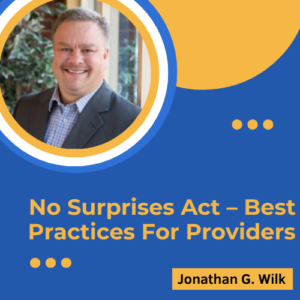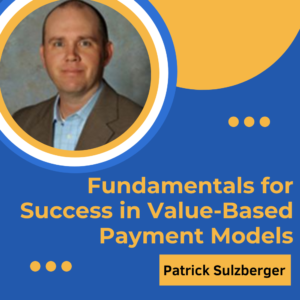Conference Materials (Password Required)
Not understanding where or how to get started with enrolling your organization’s providers is the first step and signal to get to know the tools widely used in the industry for Commercial and Governmental payers. Both PECOS and CAQH are the main tools for enrolling multiple types of providers into your Commercial plans and Medicare. Knowing how to set your organization up within each of the portals is fundamental to keeping your providers on target with enrollment and continuous monitoring.
This informative session will dive into each of the system tools to explain best practice setups and methods for easy usage and implementation.
Learning Objectives:
- Identify the widely used tools within the Payer Enrollment and Commercial Payer industry (CAQH, PECOS)
- Learn the purpose and functions of CAQH in the payer enrollment industry
- Understand the Medicare ecosphere for Provider Enrollment
- Understand the functions of the Identify & Access system
- Understand the functions of the NPPES system and its importance to Credentialing & Payer Enrollment
- Understand the Medicare ecosphere for Provider Enrollment
- Learn the differences between the three systems and how each of them interacts with each other
- Explain some of the best practice workflows to implement from a paper to electronic process using PECOS and CAQH
Areas Covered in the Session:
- I&A, PECOS and NPPES relationships – Setting up your organization
- Medical Staff Role
- Setting up Provider record or the Organizational record
- Ensuring continued compliance with Medicare Program
- Initial Enrollment
- Revalidation
- Changes of Information (CHOI & CHOW)
- POCOS, I&A & NPPES Relationship
- Access Levels (Authorized, Designated and Surrogacy)
- Enrollment – Process for Providers & Groups
- CHOIs and CHOWs – Compliance Fundamentals and Best Practices
- Telemedicine Fundamentals for Enrollment (Distant/Originating Sites)
- Access Roles for Enrollments
- What is needed for enrollment?
- Sole Proprietors, Individual Physician & Non-Physicians
- Provider or Supplier Organizations
- Requesting Access
- Linked to PECOS Records
- Enrollments
- Starting Application
- PAR Status Information & Special Payments address
- Reassignment Information
- Organizational Control
- Individual Control
- Submission of Application
- Revalidation
- Telemedicine
- CAQH
- What are the benefits of CAQH
- Who uses CAQH?
- Getting Started with CAQH
- Maintaining Provider Profiles
- Information needed to complete application
- Documents needed to complete application
- Intake Process
- Documentation
- Organizing CAQH for your Organization
- Organizational Module (Practice Manager)
Related Webinars You May Like
Suggested Attendees:
- Payer Enrollment Specialists
- Credentialing Specialists & Coordinators
- Medical Staff Leadership
- Revenue Cycle Leadership
- Managed Care Enrollment Coordinators & Specialists
- CPCS, CPMSM Certified individuals
- Credentialing and Enrollment Specialists, Experts & Leaders
- Healthcare Administrative Teams
- Practice Managers
- Healthcare Billing Specialist
- Staff Providing NPI Support, NPPES Support
- Staff Providing CAQH Support
- Clinic Managers
- Allied Health Providers
- Advance Health Practitioner
- Enrollment
- Office Managers
- Operations
- Coders
- Clinical Directors
- Practice Owners
- Claims Teams
- MSPs
Presenter Biography:
Larry DeHoyos, CPCS, PESC is a thought leader and innovator with more than 24 years working experience as a Medical Staff Professional. He is nationally certified as a Provider Credentialing Specialist and also holds certificates in Provider Enrollment and as a Transformational Healthcare Champion. His expertise spans all 50 states within a multitude of healthcare spaces including Health Plan, Managed/Specialty Care, Outpatient/Surgical spaces, Laboratories and most recently within a Healthcare Staffing Agency as Director of Credentialing for a per diem staff network of over 32,000 nursing professionals.
Larry’s knowledge and experience sets his intent outside of the bounds of the industry and focuses on helping organizations solve challenges in process, technology and compliance within Credentialing, Provider Enrollment, Revenue Cycle and Accreditation Readiness.
He is an active member with the National Association of Medical Staff Services and state and local chapters for California, Massachusetts and Texas. He has spoken on various industry topics for platforms as McKnight’s Long Term Care News, NAMSS, National Provider Enrollment Forum, and various State and Local Associations of NAMSS.
Larry currently resides in Quincy, MA and loves travel, pop culture and all generes of music.
This is a Live Virtual session.
A new way of immersive learning that allows you to engage live with our instructor and peers providing you with the flexibility to juggle the new work-life balance.
Purchase Order Form – Click Here to download PO form.
Snippet From Our Previous Session
Frequently Asked Questions:
HOW MUCH TIME DOES IT TAKE TO RECEIVE THE DVDs/ FLASH DRIVE? +
For DVDs/ FLASH DRIVE – It will take around 7 working days.
CAN I PLACE AN ORDER ON CALL? +
Yes, you can call our toll-free number 302-444-0162 and ask our representative for the enrollment. Alternatively, you can also mail us at care@skillacquire.com .
CAN I PURCHASE ANY OF YOUR TRAINING FORMATS, AT ANY TIME? +
For DVDs/ FLASH DRIVE – Yes, you can place the order at care@skillacquire.com using the order brochure or can call us at our toll-free number 302-444-0162.
DO I REQUIRE A COMPUTER FOR ATTENDING A LIVE COURSE? +
The system requirements are quite basic: OS: Windows any version preferably above Windows Vista & Mac any version above OS X 10.6 Internet Speed: Preferably above 1 MBPS Headset: Any decent headset and microphone which can be used to talk and hear clearly, in case of live course you can raise questions using a microphone.
HOW CAN I BECOME FACULTY AT SKILLACQUIRE? +
Please share your detailed CV with us and our team will screen the best faculty for the specific field.
HOW CAN I GET ACCESS TO THE LIVE TRAINING? +
You can access the live training using Joining Link or Dial-In Number. To get the joining link, you can click on the conference materials on the product description page, and enter your email address and password that you received in your email.
We will also send you the joining link or dial-in number to the registered email address 2-3 days prior to the live training. You can simply click the joining link to join the live training.
HOW CAN I MAKE A BULK PURCHASE? +
You can call our customer service department at 302-444-0162 and may also avail some discounts on the bulk orders.
WHAT’S THIS DIFFERENT FORMAT? +
- Live (One Attendee) – Only 1 person will be able to join the webinar
- Live (2 to 4 Attendees) – Upto 4 persons are allowed to join the webinar
- Live (5 to 10 Attendees) – Upto 10 persons are allowed to join the webinar
- On-Demand Recording (One Attendee) – Webinar recording link will be provided for a single attendee
- On-Demand Recording (Multiple Attendees) – Webinar recording link will be provided that can access by more than one person
- DVD – DVD will be shipped physically to the address provided
- Flash Drive – Flash drive will be shipped physically to the address provided
- Live + DVD – This allows you to attend live webinar plus you also get DVD shipped to the address provided
- Replay + FLASH DRIVE – Allows you to get webinar recording link plus you also get DVD shipped to the address provided
- Live + REPLAY + DVD – This allows you to attend live webinar plus you also get webinar recording to your email and DVD shipped to the address provided
WHAT CERTIFICATION DO I GET POST THE TRAINING? +
After successful completion of the training, you will be awarded the course completion certificate (on request). The certifications/ recertifications should be mentioned under the description of every course.
TESTIMONIALS
“Jim Sheldon-Dean’s insights on privacy and security were very much helpful to our team, it was great to learn from an instructor like him. Appreciate!”–CHRISTINE JACOB MD, CDI SPECIALIST
“This program on HIPAA did a great job providing actionable concepts in a way that updated our team and me, I now know how I will implement the concepts because I already did it in their online seminar, it was easy to ask questions from the speaker at the end of my 60 minutes course.” –MELISSA PRESTON, HEALTH INFORMATION MANAGEMENT STAFF
“The workshop was very insightful and made absolute sense in terms of the regulations and their compliance. I am thankful for having the opportunity to attend.”–BARBARA CAPRIOTTY, REHABILITATION DIRECTOR