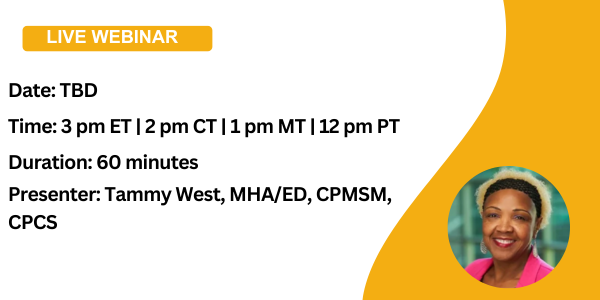Event Materials (Password Required)
CMS has discontinued the CMS-855R (Reassignment of Medicare Benefits) form and updated its CMS-855I provider enrollment form. CMS in its latest update merged the CMS 855R into the 855I paper enrollment application, it means you can not use the 855R again if you want your providers to be able to get reimbursed from Medicare.
Medicare payor enrollment can be time-consuming and frustrating. Some of the 855 forms were recently updated. Failure to use the updated forms can cause outright rejection of the application and lead to significant delays in getting your providers enrolled. CMS 855 paper forms can be confusing for first-time or even regular users! This webinar will cover the CMS 855 forms, discuss which forms to use for your specific needs, and go into detail about the changes to the forms. It will also provide an overview of Medicare’s Provider Enrollment, Chain and Ownership System (PECOS), discuss how to become a PECOS user, determine your user type, and list the advantages of using PECOS versus paper applications. We will discuss tips for processing Medicare applications and common reasons for delays in processing applications.
Learning Objectives:
- Understand the difference between medicare 855 paper applications and PECOS
- Learn steps to complete medicare 855 paper applications
- Review PECOS history and overview
- Discuss the advantages of using PECOS vs paper applications
- Describe the steps for using PECOS to enroll in medicare
- Explain the different user types in PECOS
- Describe common reasons for delays in processing medicare applications
- Learn application processing tips
Areas Covered in the Session:
- Medicare 855 application types and uses
- CMS-855-A – Hospitals
- CMS-855-B – Clinics
- CMS-855-I – Individuals
- CMS-855-O – Ordering/Referring
- CMS-855-R – Reassignment
- CMS-855-S – DMEPOS
- Paper vs electronic medicare enrollment
- PECOS history & overview
- Steps for using PECOS to enroll in medicare
- What type of user are you?
- Medicare application completion in PECOS
- Application processing & tips
- Most common reasons for delays
- Live Q&A session
Related Webinars You May Like
Suggested Attendees:
- Hospital CEOs, CFOs and COOs
- Provider Enrollment Specialists
- Provider Enrollment Managers & Directors
- Revenue Cycle Managers
- Credentialing Specialists
- CVO Staff and Administration
- Practice Managers
- Authorized officials
- Delegated officials
- Revenue cycle directors
- Credentialing
- Enrollment
- Office Manager
- Revenue Cycle
- Operations
- Billing Team
- In and Out of Network Providers
- Medical Billing Companies
- Providers’ Office Staff
- Physician
- Hospitals and Facilities
- Insurance Companies
- Healthcare Attorneys
- Executive and Administrators
- Front Desk
- Scheduling
- Authorizations Staff
- Medical Assistants
- Certified nursing assistants
- Practice Administrators
- CVO Managers and Directors
Presenter Biography:
Tammy West is Director Professional Services for The Hardenbergh Group. She brings over 25 years of experience in healthcare administration and 16 years in Medical Staff Services. Tammy specializes in CVO operations, provider credentialing, provider enrollment, quality analysis, quality improvement, quality auditing, delegation audits, and policy and procedure creation and implementation. She has extensive experience with CMS, TJC and NCQA requirements for provider credentialing and medical staff services.
Prior to joining The Hardenbergh Group, Tammy was a consultant and independent contractor for hospitals, health systems, CVOs, locum companies and private practices across the United States. She has vast experience as an MSP, including credentialing specialist, provider enrollment specialist, medical staff coordinator, Medical Staff Manager, and CVO Director.
Tammy was a CVO Manager where she was responsible for creating and implementing policies and procedures for a new corporate CVO. During her tenure, the CVO achieved NCQA accreditation and delegated credentialing status with commercial payors. Additionally, Tammy worked as a quality auditor for an NCQA certified managed care company and an Adjunct Instructor teaching medical office systems classes.
Tammy has a BS in Human Services Management and a master’s in healthcare administration with a minor in Education. She is a member of the North Carolina Association Medical Staff Services and the National Association Medical Staff Services.
Additional Information:
After Registration: You will receive an email with login information and handouts (presentation slides) that you can print and share with all participants at your location.
System Requirement:
- Internet Speed: Preferably above 1 MBPS
- Headset: Any decent headset and microphone which can be used to talk and hear clearly
Can’t Listen Live?
No problem. You can get access to an On-Demand webinar. Use it as a training tool at your convenience.For more information, you can reach out to the below contact: Toll-Free No: 1-302-444-0162 Email: care@skillacquire.com
This is a Live Virtual session.
A new way of immersive learning that allows you to engage live with our instructor and peers providing you with the flexibility to juggle the new work-life balance.
Purchase Order Form – Click Here to download PO form.
Snippet From Our Previous Session
Frequently Asked Questions:
HOW MUCH TIME DOES IT TAKE TO RECEIVE THE DVDs/ FLASH DRIVE? +
For DVDs/ FLASH DRIVE – It will take around 7 working days.
CAN I PLACE AN ORDER ON CALL? +
Yes, you can call our toll-free number 302-444-0162 and ask our representative for the enrollment. Alternatively, you can also mail us at care@skillacquire.com.
CAN I PURCHASE ANY OF YOUR TRAINING FORMATS, AT ANY TIME? +
For DVDs/ FLASH DRIVE – Yes, you can place the order at care@skillacquire.com using the order brochure or can call us at our toll-free number 302-444-0162.
DO I REQUIRE A COMPUTER FOR ATTENDING A LIVE COURSE? +
The system requirements are quite basic: OS: Windows any version preferably above Windows Vista & Mac any version above OS X 10.6 Internet Speed: Preferably above 1 MBPS Headset: Any decent headset and microphone which can be used to talk and hear clearly, in case of live course you can raise questions using a microphone.
HOW CAN I BECOME FACULTY AT SKILLACQUIRE? +
Please share your detailed CV with us and our team will screen the best faculty for the specific field.
HOW CAN I GET ACCESS TO THE LIVE TRAINING? +
You can access the live training using Joining Link or Dial-In Number. To get the joining link, you can click on the conference materials on the product description page, and enter your email address and password that you received in your email.
We will also send you the joining link or dial-in number to the registered email address 2-3 days prior to the live training. You can simply click the joining link to join the live training.
HOW CAN I MAKE A BULK PURCHASE? +
You can call our customer service department at 302-444-0162 and may also avail some discounts on the bulk orders.
WHAT’S THIS DIFFERENT FORMAT? +
- Live (One Attendee) – Only 1 person will be able to join the webinar
- Live (2 to 4 Attendees) – Upto 4 persons are allowed to join the webinar
- Live (5 to 10 Attendees) – Upto 10 persons are allowed to join the webinar
- On-Demand Recording (One Attendee) – Webinar recording link will be provided for a single attendee
- On-Demand Recording (Multiple Attendees) – Webinar recording link will be provided that can access by more than one person
- DVD – DVD will be shipped physically to the address provided
- Flash Drive – Flash drive will be shipped physically to the address provided
- Live + DVD – This allows you to attend live webinar plus you also get DVD shipped to the address provided
- Replay + FLASH DRIVE – Allows you to get webinar recording link plus you also get DVD shipped to the address provided
- Live + REPLAY + DVD – This allows you to attend live webinar plus you also get webinar recording to your email and DVD shipped to the address provided
WHAT CERTIFICATION DO I GET POST THE TRAINING? +
After successful completion of the training, you will be awarded the course completion certificate (on request). The certifications/ recertifications should be mentioned under the description of every course.
TESTIMONIALS
“This program on HIPAA did a great job providing actionable concepts in a way that updated our team and me, I now know how I will implement the concepts because I already did it in their online seminar, it was easy to ask questions from the speaker at the end of my 60 minutes course.”
Melissa Preston, Health Information Management Staff
“David Vaughn covered the material completely and I have a new understanding of when, where and why we need to use an ABN”
Sandie Fowler, Out of Network Billing Staff
“Great presentation. Able to do during the day. Timing was great.”
Tina Duffy, Compliance Officer