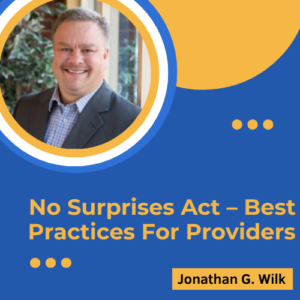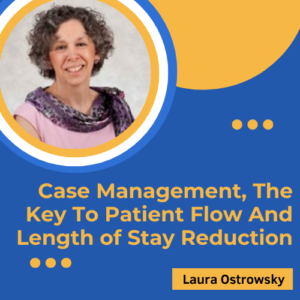Event Materials (Key Required)
When onboarding a new provider to your practice, the slightest errors can result in significant reimbursement delays and rejection of your provider credentialing application package. To fully credential and contract the provider with payers, you must complete specific requirements, documents, and payer-specific requirements. Failure to do so can impact your provider/practice revenue and greatly affect patient care. Even simple errors can cause payers to delay or reject your application package. This can lead to you having to start over with the entire credentialing process. Your new provider must start seeing patients as soon as possible to lessen the financial impact.
During this webinar, Expert Cati Harris, CBCS, walks you through each step of the credentialing process for providers. You will learn documentation requirements, application requirements, payer-specific requirements, document, and application package prep, credentialing package submission, setup, and maintenance of CAQH, PECOS, and tracking of applications submitted to payers, and final steps once approval has been received. This will also include a review of provider revalidations. You will also learn how you can make your onboarding process more efficient and accurate to speed up your billing process and get paid more quickly.
Learning Objectives:
- When is it possible to start credentialing a new physician?
- What is the process for Setup/Maintenance/Attestation of CAQH, PECOS
- What are the required documents for credentialing a provider?
- How to complete the payer applications for credentialing.
- How to submit the provider application package to payers.
- Payer Specific requirements for applications and submission.
- Payer Specific contact and submission information
- How to track provider documentation and verify authenticity/activity.
- How to track submitted payer application packages.
- Common processing times and how to identify flagged applications.
- Tips to ensure your credentialing process are efficient and timely.
- The process to complete once the payer has approved credentialing
- How to review the proposed Fee Schedule and Contracts
- How to efficiently communicate updates with the payer and provider.
Areas Covered in the Session:
- Credentialing Keys to Success
- Research
- Preparation
- Tracking
- Communication
- How do I start the process of credentialing a provider?
- Research
- Provider Research
- Payer Research
- Provider Welcome Package Documents
- Provider Enrollment Information Document
- Provider Document Checklist
- Provider CV Requirements
- Welcome Letter
- Description of Services
- Provider Contact Information Sheet
- CAQH Release and Attestation Form
- Payer Documents
- Payer/ State Applications
- Payer Contact Information
- Tracking Spreadsheet
- Provider Document Preparation
- Review All Documents for Accuracy, Dates, Infractions
- Create a Provider File
- Access Provider Logins
- Review Provider CV
- National Plan & Provider Enumeration System (NPPES)
- Identity & Access Management System
- Council for Affordable Quality Healthcare (CAQH)
- Provider, Enrollment, Chain & Ownership System (PECOS)
- Payer Document Preparation
- Application Preparation
- Payer Application Submission via Email/ Fax
- Payer Application Submission via Payer Website
- Linking of Provider/ Mid-Level
- Linking a Provider already PAR with the Payer
- Provider Re-Validation
- Tracking
- Document Tracking
- Application Tracking
- Provider Document Tracking Tools
- Provider Document Checklist
- Excel Tracking Spreadsheet
- Application Tracking
- Communication
- Minimize Impact
- Steps to Minimize Financial Impact
- Next Step after Provider Credentialing is Approved
- Information Storage
- Important Forms & Sheets
Related Webinars You May Like
Suggested Attendees:
- Credentialing and Enrollment Specialists
- Credentialing and Enrollment Experts
- Credentialing and Enrollment Leaders
- Credentialing
- Enrollment
- Office Managers
- Operations
- Revenue Cycle
- Coders
- Clinical Directors
- Practice Owners
- Claims Teams
- Healthcare Administrative Teams, Personnel
- Practice Managers
- Healthcare Billing Specialist
- Staff Providing NPI Support, NPPES Support
- PESC, CPMSM, CPCS
- Staff Providing CAQH Support
- Clinic Managers
- Allied Health Providers
- Advance Health Practitioner
- MSPs
Presenter Biography:
Cati Harris, CBCS is a nationally certified credentialing, billing, and coding specialist, with over 20 years of experience in the healthcare industry. Cati is the Director of Provider Credentialing and Contracting with Solor, Inc., a third-party billing company providing physicians across all specialties full-service revenue cycle management, billing, and credentialing. Cati’s expertise extends through managing credentialing services and contract/fee schedule negotiations for providers with all major payers.
Additional Information:
System Requirement:
- Internet Speed: Preferably above 1 MBPS
- Headset: Any decent headset and microphone which can be used to hear clearly
- For more information, you can reach out to the below contact: Toll-Free No: 1-302-444-0162 Email: care@skillacquire.com
Purchase Order Form – Click Here to download PO form.
Snippet From Our Previous Session
Frequently Asked Questions:
HOW MUCH TIME DOES IT TAKE TO RECEIVE THE DVDs/ FLASH DRIVE? +
For DVDs/ FLASH DRIVE – It will take around 7 working days.
CAN I PLACE AN ORDER ON CALL? +
Yes, you can call our toll-free number 302-444-0162 and ask our representative for the enrollment. Alternatively, you can also mail us at care@skillacquire.com.
CAN I PURCHASE ANY OF YOUR TRAINING FORMATS, AT ANY TIME? +
For DVDs/ FLASH DRIVE – Yes, you can place the order at care@skillacquire.com using the order brochure or can call us at our toll-free number 302-444-0162.
DO I REQUIRE A COMPUTER FOR ATTENDING A LIVE COURSE? +
The system requirements are quite basic: OS: Windows any version preferably above Windows Vista & Mac any version above OS X 10.6 Internet Speed: Preferably above 1 MBPS Headset: Any decent headset and microphone which can be used to talk and hear clearly, in case of live course you can raise questions using a microphone.
HOW CAN I BECOME FACULTY AT SKILLACQUIRE? +
Please share your detailed CV with us and our team will screen the best faculty for the specific field.
HOW CAN I GET ACCESS TO THE LIVE TRAINING? +
You can access the live training using Joining Link or Dial-In Number. To get the joining link, you can click on the conference materials on the product description page, and enter your email address and password that you received in your email.
We will also send you the joining link or dial-in number to the registered email address 2-3 days prior to the live training. You can simply click the joining link to join the live training.
HOW CAN I MAKE A BULK PURCHASE? +
You can call our customer service department at 302-444-0162 and may also avail some discounts on the bulk orders.
WHAT’S THIS DIFFERENT FORMAT? +
- Live (One Attendee) – Only 1 person will be able to join the webinar
- Live (2 to 4 Attendees) – Upto 4 persons are allowed to join the webinar
- Live (5 to 10 Attendees) – Upto 10 persons are allowed to join the webinar
- On-Demand Recording (One Attendee) – Webinar recording link will be provided for a single attendee
- On-Demand Recording (Multiple Attendees) – Webinar recording link will be provided that can access by more than one person
- DVD – DVD will be shipped physically to the address provided
- Flash Drive – Flash drive will be shipped physically to the address provided
- Live + DVD – This allows you to attend live webinar plus you also get DVD shipped to the address provided
- Replay + FLASH DRIVE – Allows you to get webinar recording link plus you also get DVD shipped to the address provided
- Live + REPLAY + DVD – This allows you to attend live webinar plus you also get webinar recording to your email and DVD shipped to the address provided
WHAT CERTIFICATION DO I GET POST THE TRAINING? +
After successful completion of the training, you will be awarded the course completion certificate (on request). The certifications/ recertifications should be mentioned under the description of every course.
TESTIMONIALS
“Jim Sheldon-Dean’s insights on privacy and security were very much helpful to our team, it was great to learn from an instructor like him. Appreciate!” CHRISTINE JACOB MD, CDI SPECIALIST
“This program on HIPAA did a great job providing actionable concepts in a way that updated our team and me, I now know how I will implement the concepts because I already did it in their online seminar, it was easy to ask questions from the speaker at the end of my 60 minutes course.” MELISSA PRESTON, HEALTH INFORMATION MANAGEMENT STAFF
“The workshop was very insightful and made absolute sense in terms of the regulations and their compliance. I am thankful for having the opportunity to attend.”BARBARA CAPRIOTTY, REHABILITATION DIRECTOR